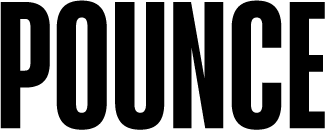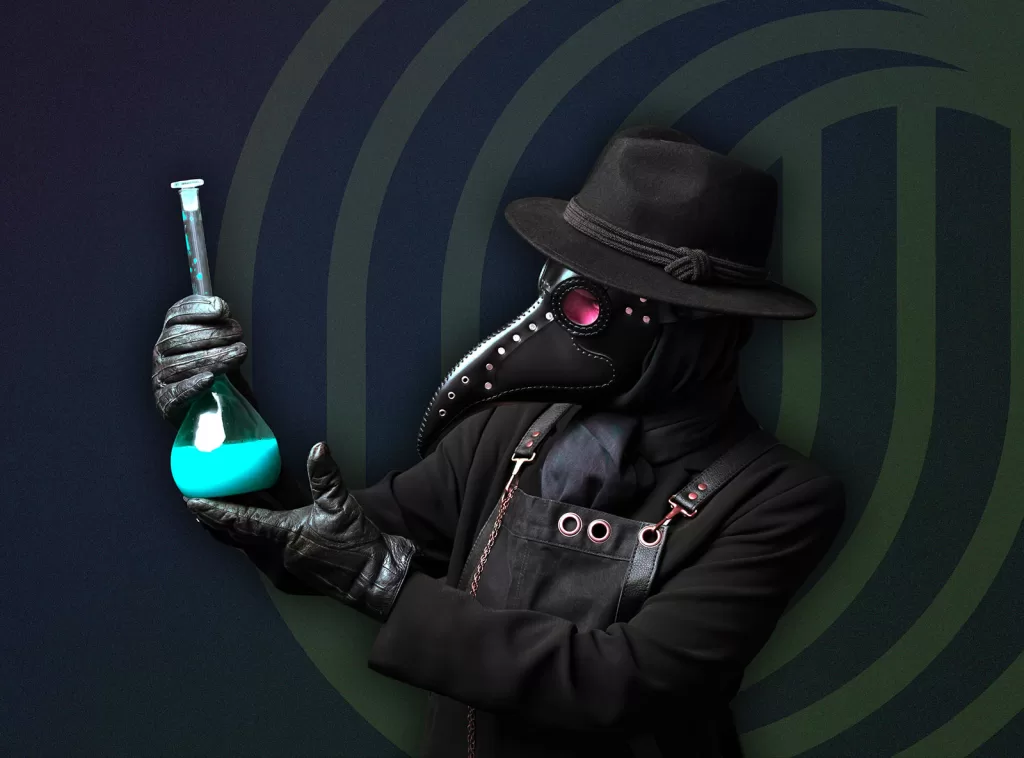Most talk about online accessibility is framed around people with disabilities. And quite right too. But accessibility is about much more too – impacting all of us.
Do you really need to take online accessibility seriously? Well, of course you do. Even if you think you don’t, you do.
But before we get to that, let’s dispel one of the key myths about accessibility.
Ask most marketers about online accessibility and they’ll probably mention image alt text and video captions. In short, it’s about blind and deaf people.
Unfortunately, framing accessibility as primarily a disability issue makes it easier to dismiss.
According to The Australian Board of Statistics, 0.6% of the Australian population are partially or completely blind – and that number is lower for under 45s. So why bother? All that alt text and writing of image descriptions seems like a lot of effort on the off chance a small handful of visitors to your site might be blind.
(The numbers aren’t that small really. 0.6% of Australians = half a million consumers. Pot-tay-to, po-tah-to.)
And while 8.7% of Australians have complete or partial deafness, a website is primarily a visual experience. If they can read and click, who needs sound? (Except, of course, when they do, as with a video or podcast.)
But accessibility isn’t about the 0.6% who are blind or the 8.7% who are deaf. It’s about providing access to everyone. Yes, people with disabilities are far more likely to be impacted. But inaccessibility will affect ALL of us at various times and in various ways.
That’s why taking accessibility seriously has potential benefits beyond the more obvious use cases.
Accessibility is situational
Imagine one of the following situations.
- You’re staying in a foreign country with only a basic grasp of the local language, trying to use the government’s website to extend your visa before it expires.
- You’re trying to enrol in a course to improve your literacy skills, but the college website is written to a much higher reading age.
- You’re in an abusive relationship and you’ve managed to get a few short minutes alone to look up advice on your phone on how to get help.
While the stakes may be very different in each of these situations, being able to access, understand and interact with the content is crucial.
All three situations also present additional barriers to access that could potentially make the website or content less accessible: language, literacy and emotional distress or trauma. Yet none of these barriers are disabilities. They’re circumstances.
Take the third example.
Accessing a website when you’re relaxed, with no distractions and time on your hands can be a very different experience to accessing the same website under stress. A website intended to provide help to people in abusive relationships needs to be acutely sensitive to the situations and likely mindset of its visitors.
The person most in need of help is more likely to access the website in extremely difficult circumstances. Time may be short, sound will probably be muted, even visibility may be low. Think about someone trying to seek help on a borrowed smartphone in a service station bathroom.
The website doesn’t just need to be easy to use in extreme circumstances; it must also be reassuring and very simple to follow without triggering any further anxiety or distress. In fact, being simple and easy to follow is a key factor in all three of the above scenarios.
Another common myth is that accessibility is the responsibility of the designer or developer. But as the above examples hopefully demonstrate, accessibility touches every aspect of your website and your content – right down to the copy itself.
Depending on the nature and intent of your website, you might consider whether some visitors might have poor literacy or English as a second language, as in the first two examples. Will the website be easy to use and the necessary information easy to find? Or will they struggle with unfamiliar terms, complex language and sentence structures that leave them confused and frustrated.
The majority of people don’t have a university-level reading ability, which is why it’s always worth aiming for a reading age of about 12-14 – even lower if your website or content is intended for or likely to attract low-literacy or ESL visitors.
Also, consider using images, diagrams, infographics or even animated explainer videos to simplify the information to be easier to understand, digest and remember.
Accessible ones, of course.
Accessibility is a tide that lifts all boats
Accessible design has become so commonplace in other aspects of our lives that we sometimes forget how we all benefit – not just a few disability use cases.
Replacing steps with ramps made entering public buildings easier for people in wheelchairs. But those ramps also made life easier for people with prams or heavy luggage and a host of other situations.
Similarly, a website or piece of digital content might pose no accessibility issues for you at all one day, and be frustratingly unusable the next because the situation is different.
I’ve already written about video captions elsewhere and why they’re not just for the deaf or hard of hearing. The high number of people who prefer to watch online videos with the sound off is probably the best illustration of situational accessibility. But it’s far from the only one.
Sometimes just being under increased stress or time constraints can impact your comprehension – let alone your patience with less-than-obvious UX and unnecessarily complex prose.
And while alt text image descriptions are vital for anyone using a screen reader, not everyone using a screen reader is blind. According to WebAIM’s 10th Screen Reader User Survey (February 2024), 10.1% of screen reader users have no disability.
As in our previous examples, some users might have low literacy while others might be learning the language and prefer to hear the words spoken. But there are plenty of people who use screen readers purely for convenience.
Yes, convenience.
I’ve certainly used screen reader apps like Speechify and ReadAloud to read articles to me while doing other things. Others might use a screen reader to listen to an important document while driving to a meeting.
Suddenly, all of those alt tags and image descriptions take on a greater significance, providing access to a much wider group of people – just like those ramps in public buildings.
Accessible by default
It’s already a standard marketing practice to document detailed customer personas to target our content and campaigns more effectively. However, marketing personas don’t always consider these situational issues.
Instead of thinking about your target audience purely in terms of demographics, needs, job roles, etc., also consider the potential situations and other barriers that might impact how they access and interact with your website and content.
Accessibility isn’t merely a nice-to-have – something to consider after everything else is done to help your content reach a few more blind or deaf visitors. Accessibility needs to become the default – baked into how we as marketers approach everything we do.