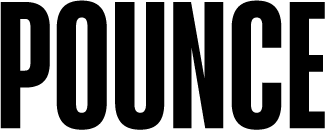Business software is rarely cheap, and when it is there’s usually a reason. But, believe it or not, there are free tools you can use for SEO that make a difference.
They say “it costs money to make money”, but whoever they are probably didn’t imagine the lurid business of unnecessary SaaS tools and marketing software that would permeate our lives in the 21st century.
They’re everywhere, particularly in the field of search marketing, full of grand promises to hook you in. Understand your competitor. Fix your website. Beat Google. Get on top of SEO. Improve your performance. No effort needed, we do it all for you.
I bet.
If they truly did any of these things, people like me would be out of a job. That’s clearly not the case (thanks boss!), meaning the tools so many businesses spend money on mightn’t be as solid as the marketing blurb suggests.
One of the big problems is that most of the SEO tools you find are actually SEM tools, and SEM is not SEO.
SEM is not SEO
While both SEM (Search Engine Marketing) and SEO (Search Engine Optimisation) both contain the words “search engine”, they are not the same.
Search Engine Marketing deals with paid search, typically those ad spots at the top and bottom of the relevant search results pages. Google calls this AdSense, while Bing simply refers to it as Microsoft Advertising. Either way, it’s the same concept: paying for advertising positions on the words and phrases people search for.
On the other hand, Search Engine Optimisation targets the organic (unpaid) search results, working out how best to get your web pages to appear in the top ten or twenty results for relevant keywords. While a single search term might typically return hundreds or even thousands of results, most people rarely venture beyond the first twenty. Ideally, you want your pages to be in the top five or ten results to attract the most traffic.
SEM tools can be especially helpful in providing information on search volumes (the amount of searches performed on a keyword or phrase per month) as well as showing you what normally ranks for those terms. These insights can help you understand whether your search ads will have an impact, allowing you to modify the text to deliver the best outcome.
SEO doesn’t quite work the same way, relying on a bunch of different signals. It’s not just about whether a webpage uses the right words, but a lot of other factors too, including author, linking, page speed and so on.
However, because both SEO and SEM meet at the search results page, SEM tools can still be effective in SEO.
SEO tools that won’t cost a thing
While some of the paid SEO-adjacent tools are handy, you can also find genuinely useful tools that don’t ask for a cent. Not one. They are perfectly free, and can be used by competent SEOs to make lives a little easier.
For the purposes of this guide, we’ll focus on those that’ll work on Windows or Mac as well as Linux and even mobile.
1. Google Search Console
The SEO marketer’s favourite. Formerly Google Webmaster Tools, Search Console is pretty much the analytics system for understanding how Google is indexing your website and which search terms brought people to your website.
What Search Console won’t do is tell you how to improve your rankings. But it does provide quantitative information about which pages of your site are attracting traffic from Google, broken down by device, query, landing page and location.
2. Ahrefs Backlink Checker
Backlink quality can be a bit of a question mark, especially with SEO marketers often debating how much impact backlinks have on your rankings. However, if you want to take a gander through a domain’s backlink profile, maybe to apply a possibly arbitrary domain authority score, Ahrefs’ backlink checker has your back.
It’s worth noting that most paid SEO tools include some form of backlink checker, including paid Ahrefs accounts, which comes with a batch backlink testing system. However, Ahrefs also offers a simplified version of its backlink checker as a freebie, and a valuable one, at that.
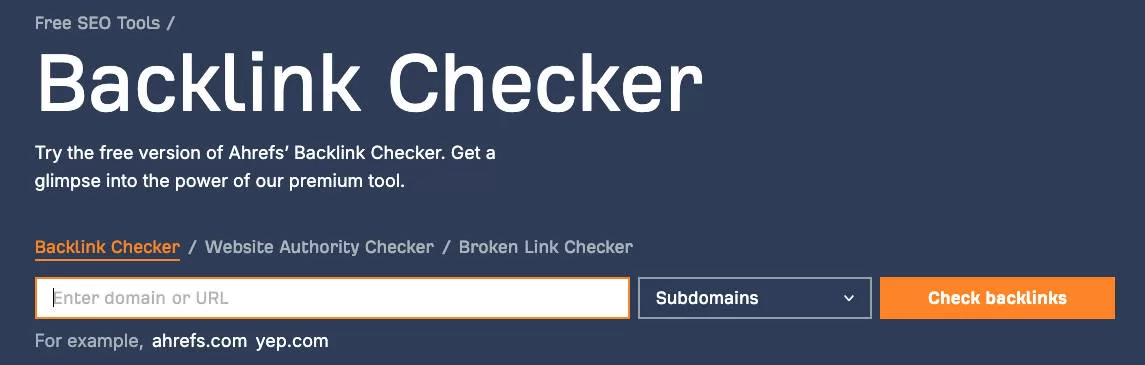
3. Merkle Technical SEO Robots Tester
Technical SEO is a skill not everyone has under their belt. If yours is lacking, this tool allows you to check one of the more critical components of SEO: your site’s robots.txt file.
For those unaware, the robots.txt file tells search engines and other crawlers what they can and cannot look at, and it’s a handy way to control what is found on any website. Merkle’s Robots Tester can check your robots file to see if your rules are working and give you a sense of how your website will appear to Google and other crawlers.
4. Google PageSpeed Insights
Next up is another technical tool; this time to measure the performance of your website.
Google’s PageSpeed Insights reveals how quickly a website loads in a few scenarios; the first load, the longest load, what happens when scripts get in the way and what users might see.
One of the reasons this is so helpful is that you can use it to test any website, allowing you to find out how fast (or not) your competitors are and use that to your advantage!
5. Your web browser’s inspector
The modern web browser is surprisingly well-built for SEO, but most people may not even realise it. Whether you use Chrome, Safari, Edge, Brave, Opera or Vivaldi (or just about any browser based on Chrome or WebKit), you’ll find the “Inspector” tool inside.
Right click on a webpage, select Inspect, and it’ll show you an extension of the source code, along with image resources, Javascript, memory handling and other performance and code-related tools – many of which can be tremendously useful in diagnosing SEO and page problems.
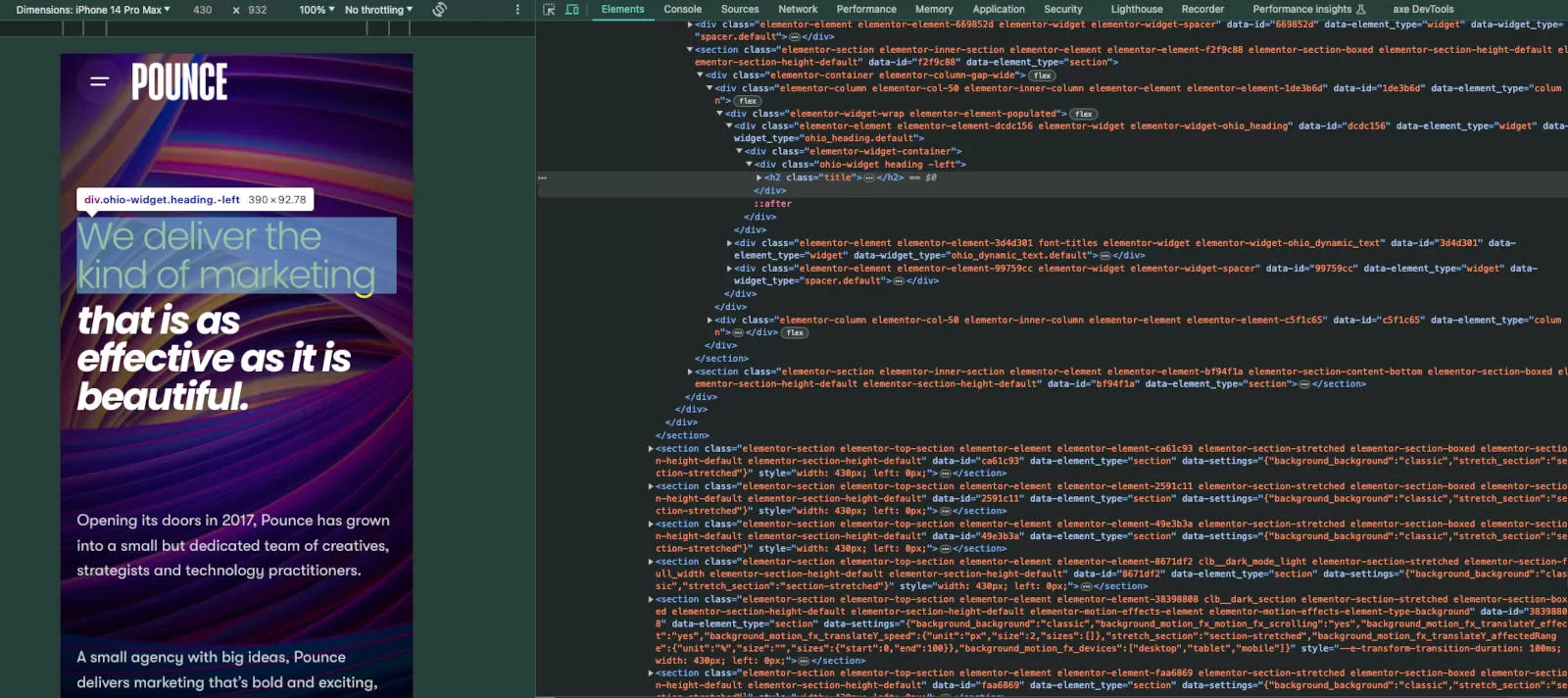
6. SEOquake
A free browser plugin, SEOquake is developed by the team at SEMRush, making it a free tool by the creators of a paid tool. Because of this, SEOquake can link what you see directly with your SEMRush account (if you have one).
However, SEOquake is useful for everyone, even without a paid account.
Available for Chrome-based browsers, as well as Firefox and Opera, SEOquake can provide a quick diagnosis on heading structure, word count (including repetitive word and phrase analysis), the number of internal and external links, and even whether the meta description is present or has been left blank.
7. Google Trends
If you’re looking for stories popular in search at the moment, Google Trends has you covered. This real-time public-facing search tracker is a handy way to stay abreast of what people are searching for; which in turn relates to things you can write about.
However, Google Trends’ use in search goes deeper than that.
While you can (and should) use Trends to find topics worth writing about, you can also use it to work out why search traffic on certain topics mightn’t be doing so well at different times of the year.
Seeing lower search volume for a page covering a particular topic? Check out the search words and related topics throughout the year to see whether seasonal variability is affecting the page’s performance.
8. Greenflare
Technical SEO isn’t something a lot of people practise, but it’s definitely important and can make or break websites. One of the most important ways to check what a website is communicating to search engines is to have a website spider crawl through the site, and see which pages it can find.
While Screaming Frog does this, the popular app for both Windows and Mac costs money. In the grand scheme of things, it doesn’t cost that much, but it’s still something. And this list is about freebies.
While it isn’t objectively the same as Screaming Frog, Greenflare does something similar for less. Much less. To the tune of free.
9. Microsoft Clarity
You’ll notice by now we haven’t included Google Analytics, and there’s a great reason why: While GA4 is a capable system, it’s also a dog’s breakfast for most users and not always easy to get a hold of. For many, GA4 is a downright pain in the proverbial. In many proverbials.
By contrast, Microsoft Clarity provides a clearer picture of what’s happening; covering information about users, clicks, excessive scrolling, where audiences are coming from and essentially whether they’re getting the experience they need. There are even recordings of how users interact with a page and heatmaps of clicks, too.
10. Looker Studio (Google Data Studio)
For every bit of frustration Google Analytics provides, there’s an SEO marketer who is thankful to whoever created Google Data Studio.
Now known as Looker Studio, it’s a clever little data integration platform that brings a wealth of SEO-helpful resources into one place: combining the data, filtering the data, charting the data on graphs and generally letting you look through said data in a way that won’t make you tear your hair out. You can even export the data from within a report.
Looker Studio is as complex as you need it to be, and can bring in data from Search Console, GA4, Google Sheets, MySQL, SEMRush, Mailchimp and countless other platforms you might use to find data points that let you get the most out of your website analysis.
Making the most out of free
The point of all of this is that, contrary to popular belief, you don’t need to spend a whole heap on SEO tools. The more you save, the more you can spend elsewhere in the company.
However, it’s worth pointing out that any tool is only ever as effective as the person using it. Not everyone will know how to wield these tools in the best possible way.
Some SEO marketers are comfortable with the bare basics, relying on their skills, a text editor and perhaps an assortment of freebies found in this list. Others might be more comfortable paying for a tool to help them get the data they need.
There’s no right or wrong; there is only what works best for you.
But if you’re struggling with getting the most out of free tools, it might be time to contact an SEO expert and let them point your business in the right direction. Some things are easier when the work is handed to someone else, and SEO is almost always in that boat.